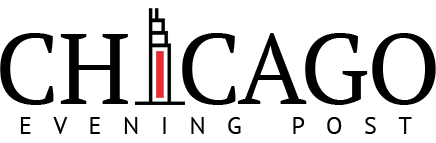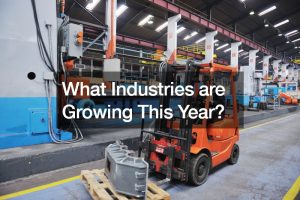Have you ever seen a desktop cluttered with small icons: files, photos, webpage links, and many others? This kind of clutter is the negativity that you don’t need in your real and digital life. Digitalization promises to keep our lives (and files) easier, accessible, organized, and decluttered. The reason we have switched to digital photos from printed ones is that we don’t need a large storage box for all those albums. We can choose what we want to be printed and plastered on our walls.
You don’t need to take a Network+ practice test and subsequent certifications to transfer files to your cloud account. That’s as easy as a snap of your fingers. If you have lots of documents, photos, music files, and calendar reminders, you should sit down for a weekend and streamline your digital life. It will make you more productive.
Relieve Your Desktop of Those Icons
A cluttered desktop will slow down your computer. It will take your computer more seconds and minutes to load all the icons that you managed to squeeze on your desktop. Remove all the symbols and shortcuts—this will not remove the program—and organize the documents in folders. Next, chronologically arrange the folders and transfer them to your documents folder. Keep your desktop clean to improve your computer speed and make your desktop more enjoyable to look at.
Declutter Every Three Months
Make it a point to check your apps, programs, files, and photos every three months. You may have paid for an app about a year ago, but you haven’t opened it in six months. Do you still need it? The same rule you use in decluttering your home applies in keeping your digital files organized. Practice digital minimalism so that your digital life doesn’t get cluttered with inane apps and data.

Organize Photos by Date in Folders
The worst thing that you can do with your digital photos is to dump them in one folder. When it’s time to look for a photo, you will have to browse through all of the pictures to find a single one that you took five years ago. Delete screencaps and other photos that are of no significance to you. If the images have come from your smartphones, they can be categorized by date and location. But if you’re transferring from a digital camera, create folders according to the times when the photos have been taken.
Unsubscribe to Emails
The reason your email inbox is cluttered with promotional and marketing materials is that you have subscribed to a lot of the online stores that you visit. Hit that unsubscribe button fast to stop the barrage of newsletters from coming in. If you want to find out about a particular promotion, go to the website and read up about it. That being said, delete these kinds of emails and clean your inbox.
It is especially important to have an organized digital life if you’re running a business. You need to make sure that your inventory is up-to-date and that your tax files are correctly saved. While cluttered personal digital archives are annoying, doing the same thing with your business files is a nightmare to untangle.